How to Check Your Vietnam E‑Visa Status?
If you have submitted an application for a Vietnam e‑Visa through the official Immigration portal, you can check the status of your application online. This page explains who can use the service, how to check your e‑Visa status, and what steps to take if your application is delayed or requires updates.
What you will need?
To check your Vietnam e‑Visa status, you will need the following:
- Registration/e-Visa code (provided when you submitted your application, sample E250702USA52585630045)
- Email address used during the application
- Date of birth (DD/MM/YYYY format)
- Captcha verification (on the status check page)
How to check your e‑Visa status online?
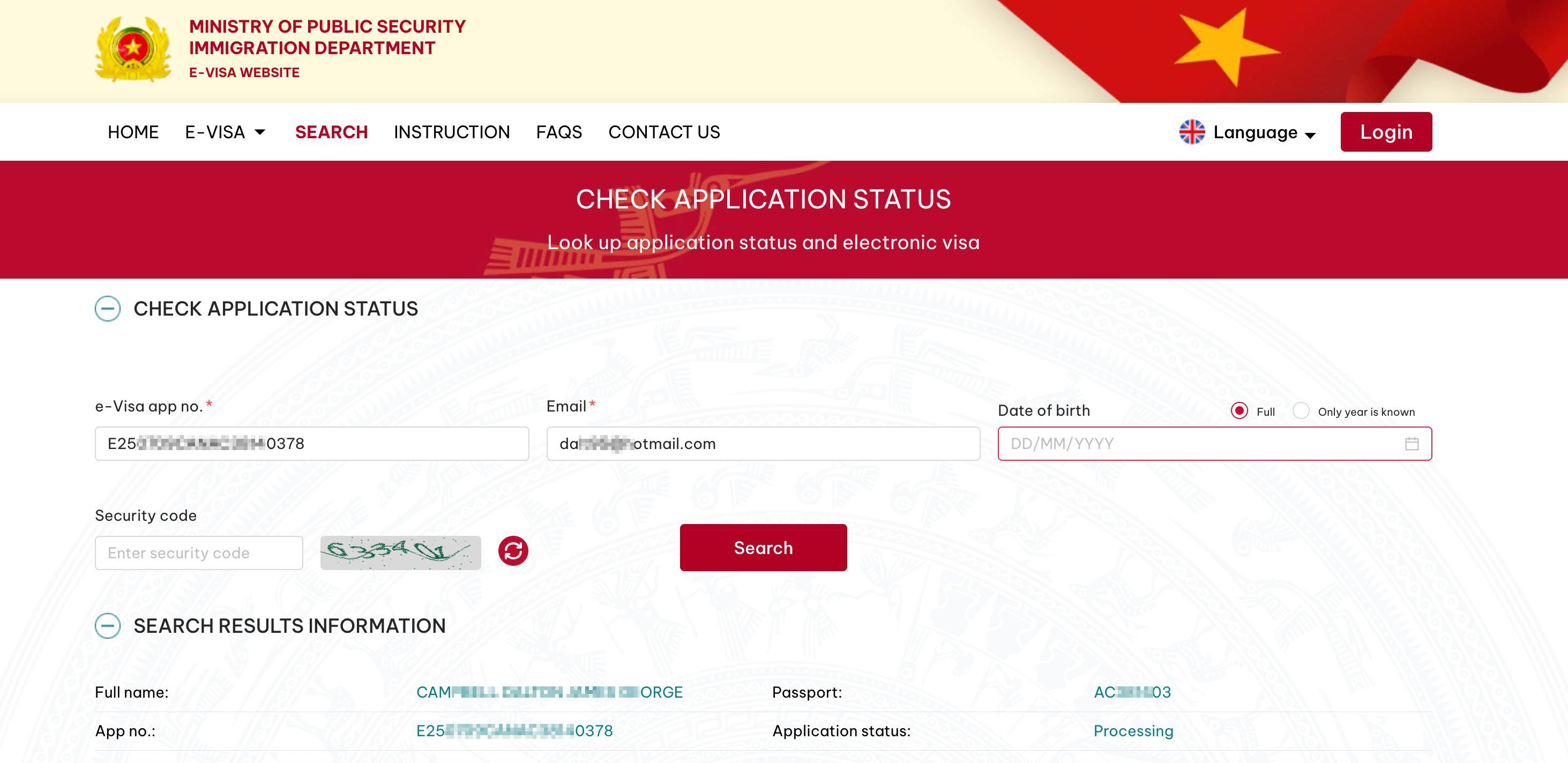
1- Visit the official e‑Visa portal: Go to https://evisa.gov.vn/
Open the “SEARCH” page: Click on the option to check your e‑Visa status or navigate to the SEARCH page directly.
2 - Enter your application details:
- Registration code
- Email address
- Date of birth
- Captcha verification
3 - Click “Search” (or “Tra cứu”): The system will display the current status of your application. Possible results include:
- Processing
- Granted (with a download link)
- Amended Application (with or without a reason)
Download your e‑Visa (if granted): Save and print the e‑Visa PDF file. You will need it to board your flight and present it at immigration upon arrival in Vietnam.
What if your application is still “Processing”?
If your e‑Visa is stuck on “Processing” status for more than 5–7 working days:
- Double-check your application on the official portal.
- Look for any status updates or correction requests (e.g. for photos or documents).
- If needed, contact the Vietnam Immigration Department or consider using an urgent visa service if you are rushed for time.
When to contact support?
You may contact the Vietnam Immigration Department in the following cases:
- You lost your registration code
- Your status has not changed after 10 working days
- You are not able to download your e‑Visa despite approval
- By email: technical_support@immigration.gov.vn & foreigners@xuatnhapcanh.gov.vn.
- By Phone: Hotline: Ha Noi: 024 3826 4026 - TP HCM: 028 3920 0365 (immigration offices in Hanoi and Ho Chi Minh City).
Tips for a smooth visa status check
- Apply at least 2–3 weeks before your travel date.
- Keep your application details safe, especially the registration code and the email address you used when applying.
- Check your application daily, especially after 3 working days of submission.
- Make sure your photo and passport scans are clear and meet official requirements.
Questions and Answers (01)
Hello I got Visa earlier this year, I lost actual paper visa stamp, so what should I do?
@Thuksong Bachen, if you applied for and received a sticker visa instead of an e-visa, it cannot be reissued. Please apply for a new visa instead.
Frequently asked questions
1. I lost my e-visa code — what should I do?
You will need to contact the Vietnam Immigration Department for assistance.
2. My application status says “Granted” — what’s next?
You can download and print your visa. Bring a copy when boarding your flight and entering Vietnam.
3. I submitted the wrong email — can I still check my status?
No, you cannot. The official system uses your email to retrieve your application. If the email was incorrect, contact Immigration for support.
Contact sales if you have additional questions.
Contact support if you already submitted your visa application on our website.
Back to topWhy apply with us
- 99% on time delivery
- Easy & simple form
- 15+ years of experience
- No hidden charges
- 100% money back guarantee for declined applications
